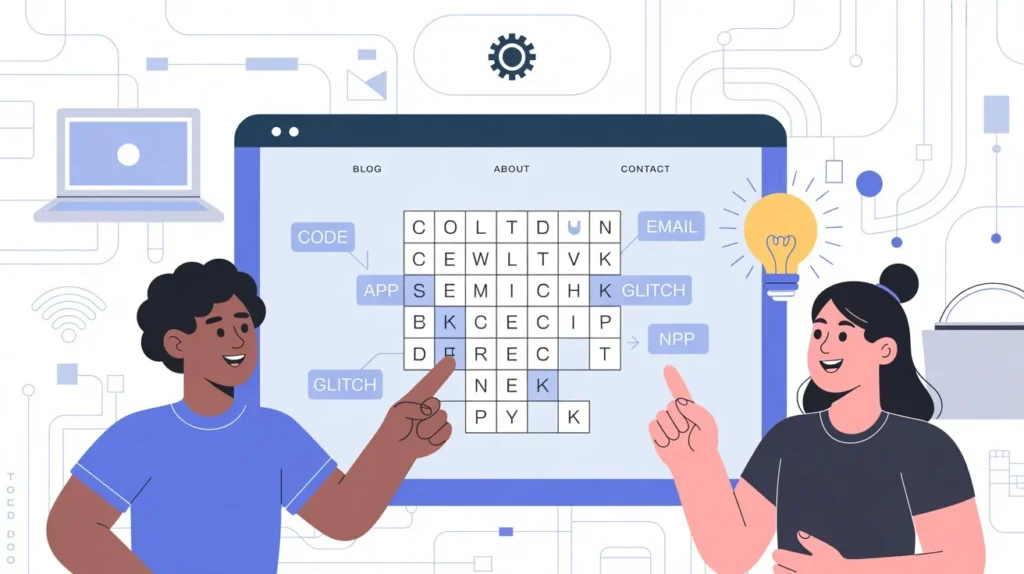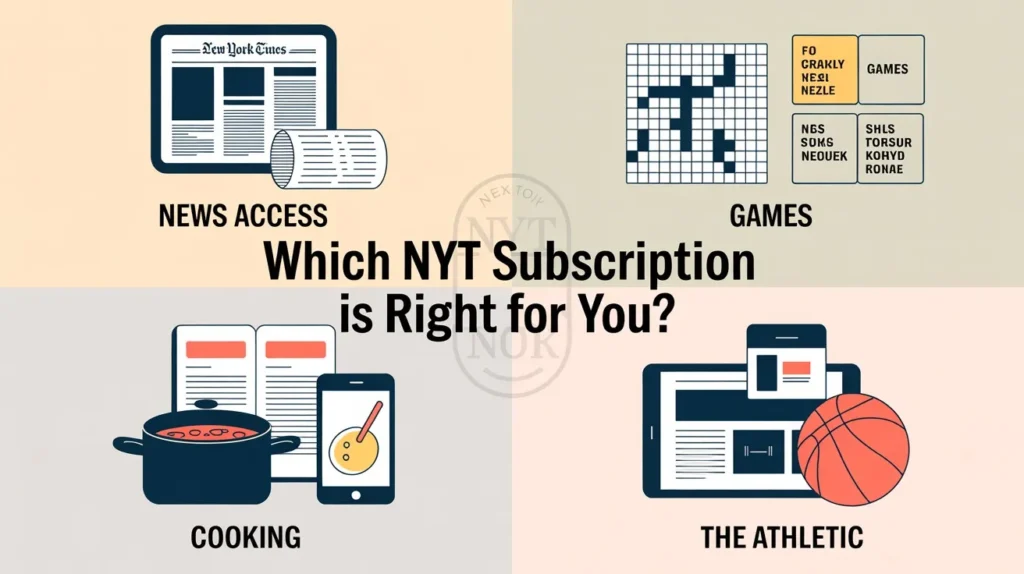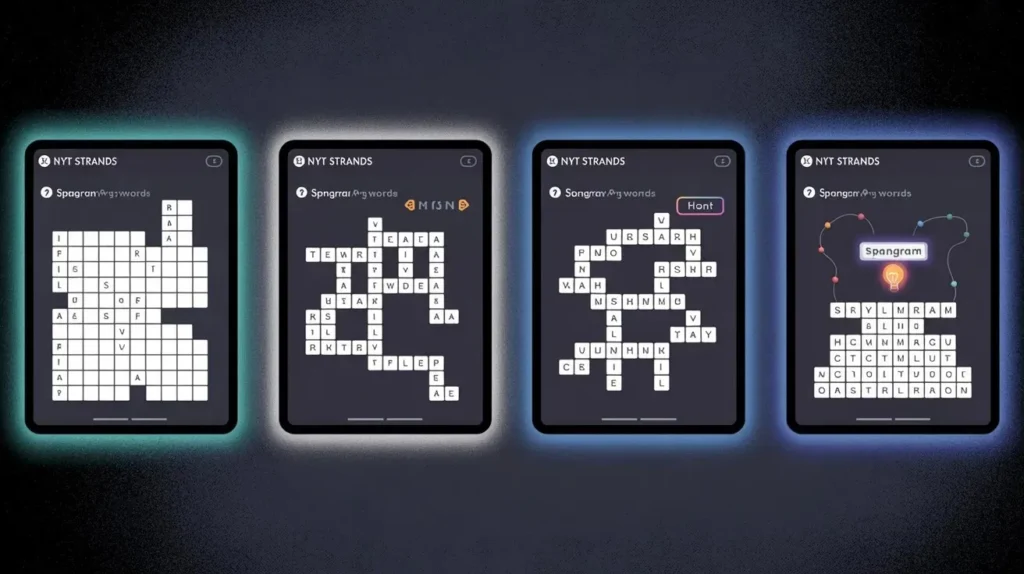NYT Strands is one of the latest puzzle games introduced by The New York Times, quickly becoming a daily habit for word lovers across the globe. But like any digital game, it’s not immune to technical hiccups. Whether it’s stuck on a loading screen, failing to respond, or simply not appearing — the frustration of the Strands game not working is real.
This article covers the most common reasons behind the issue, along with step-by-step solutions to get you back to playing.
Table of Contents
ToggleWhy the NYT Strands Game Might Not Be Working
Here are the most likely causes:
1. Weak or Unstable Internet Connection
Strands is an online-only game, so a shaky Wi-Fi or mobile data connection can stop it from loading.
2. Outdated Browser or App
If you’re using an older version of your browser or the NYT mobile app, the game might not load correctly due to compatibility issues.
3. Browser Cache Problems
Over time, cached files from NYT Games may conflict with new updates, leading to performance issues.
4. Ad Blockers or Extensions
Certain browser extensions or ad blockers might interfere with game scripts, causing errors.
5. NYT Server-Side Issues
Occasionally, the problem is on NYT’s end — particularly if the game is undergoing maintenance or experiencing a temporary outage.
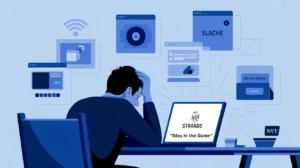
How to Fix It: Step-by-Step
Step 1: Refresh the Page
Sometimes, all you need is a simple refresh or restart of the app.
Step 2: Clear Cache and Cookies
On a browser, go to settings and clear your browsing data (especially cache and cookies), then reload the game.
Step 3: Try a Different Browser or Device
Switch to another browser (like Firefox, Chrome, or Safari) or test the game on a different device.
Step 4: Disable Extensions
Temporarily disable ad blockers or browser extensions and see if the game works afterward.
Step 5: Check for Updates
If you’re on the NYT app, head to your app store and update to the latest version.
Step 6: Reconnect to the Internet
Toggle airplane mode or switch between Wi-Fi and mobile data to reset your connection.
Step 7: Log Out and Log Back In
Sometimes re-authenticating your NYT account can solve puzzle syncing or display issues.
Step 8: Check NYT Server Status
If other NYT games (like Wordle) aren’t working either, visit a site like Downdetector to check for widespread outages.
Still Having Trouble?
If all else fails, report the problem directly to the NYT Games support team: https://help.nytimes.com/hc/en-us/requests/new
Include a screenshot, your device/browser details, and a short description of the issue for faster help.
What Are NYT Strands?
Before we dive into troubleshooting, here’s a quick refresher: Strands is a word-search-style puzzle where players uncover hidden words from a grid of letters based on a daily theme. It’s part of the NYT Games suite, which also includes Wordle, Spelling Bee, and the Crossword.
Common Issues Users Face
If your NYT Strands game isn’t working, you might notice one or more of the following:
- The game page doesn’t load at all
- The puzzle grid appears blank or glitchy
- The letters won’t connect or respond
- Progress isn’t saved
- The next day’s puzzle doesn’t update
- Game crashes or freezes mid-session
These problems are frustrating, but often solvable.
Final Thoughts
The NYT Strands game offers a fun, thoughtful word puzzle experience — but tech issues can occasionally disrupt it. Thankfully, most problems are minor and can be fixed with simple troubleshooting steps. Whether you’re a daily player or just getting started, keeping your device updated and clearing your cache regularly will go a long way toward a smooth experience.
Stay patient, try the fixes above, and you’ll be back to solving your daily Strands in no time.